The effect of this tutorial will be creation of few maven projects which will be needed later on - I will also describe briefly why each project is needed and how they depend on each other.
Zero you have to have working netbeans installation with glassfish-v3 configured - the simplest way is to download the "javaee" or "all" netbeans bundle from netbeans.org and install it - this step will not be covered here.
First you will create your server module - which will actually create 3 projects - the ejb (your actual server module), ear (packaging of your module) and the enclosing pom - in which you will put all other modules as well later on.
Create new maven enterprise application project
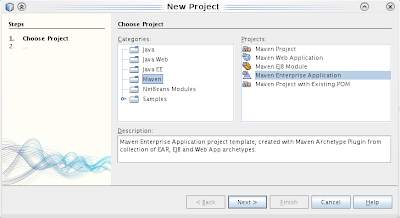
click next and set the properties
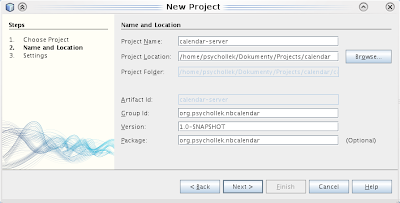
and unset the web module - we will create it later on and deploy separately - to show you the modularity of javaee.
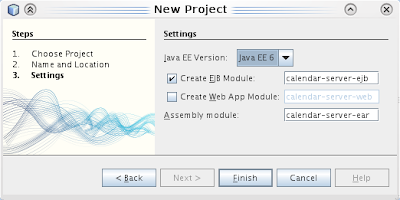
Now you have created the basis of you application - here you will write the database code and business methods to work with your calendars.
Next create the client application - it will be platform application maven project.
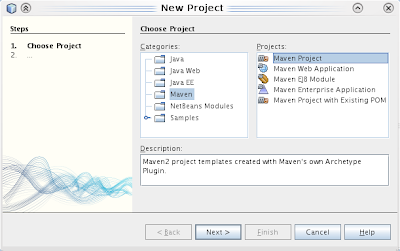
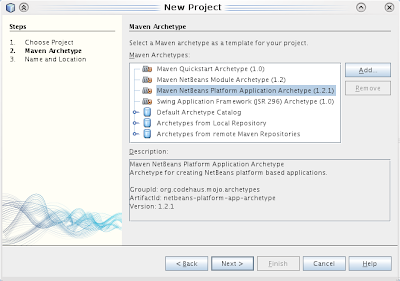
again set properties - look, that by default you create this project in the calendar-server project - which is good baceuse all the dependencies will work without problems in maven - even without you having a full fledged maven repo set up. (and for anyone who will download your sources it will work as well)
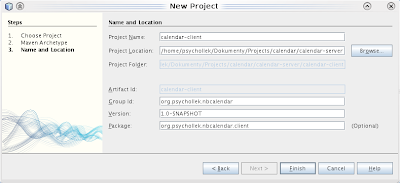
this has created 4 maven projects - enclosing calendar-client, platform application - which is like ear in javaee, branding module which is used for things like setting the splashscreen and provding customised menu layout, and netbeans module - which is where you will do your actual coding.
Next create the webapplication - which actually won't show any webpages - it will be a rest wrapper onto your ejb. I won't show the configuration dialog again - you should have grasped it already.
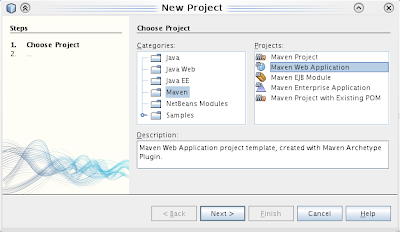
the last - but not the least ;] module is api module - it is a simple jar packaged java project - which you propably are familiar with already. It will contain all interfaces and DTO classes to communicate with server - and we will depend on it from every module we have created by now.
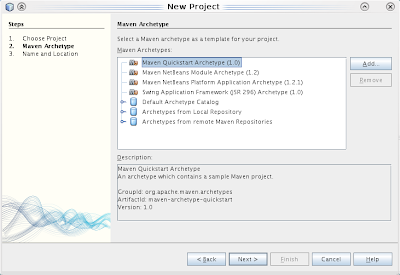
delete the generated java files (App.java and the test for it)- you won't need them anyways.
Now your folder structure should look like this :
calendar-server
|-- calendar-client
| |-- application
| |-- branding
| `-- module1
|-- calendar-rest
|-- calendar-server-api
|-- calendar-server-ear
`-- calendar-server-ejb
now when all the projects are created we will have to tweak them a bit - first, change the platform version to 6.8 and make some sane branding token.
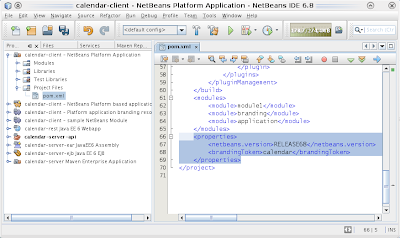
next - as someone made naming in netbeans maven repo... stupid at least - you will have to change the name of the platform you depend on (No, I won't listen to any reasoning behind this !- this is plain stupid ! - platform and every other cluster dependencies shall not have version in their names !) - this in the pom.xml of the platform application - fortunately every other module you will depend on has more sane naming policy.
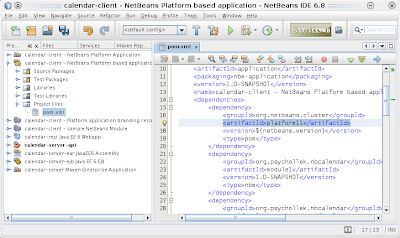
Lastthing to do is to setup dependencies between your projects - you make it in your pom.xml files, by providing
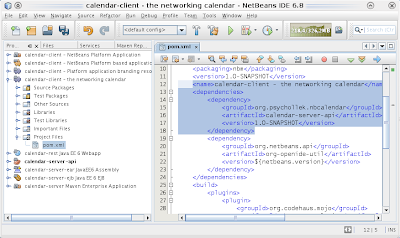
With this you are finished the initial preparation.
the sourcecode is available on the kenai project nbcalendar - for this lesson - revision 0